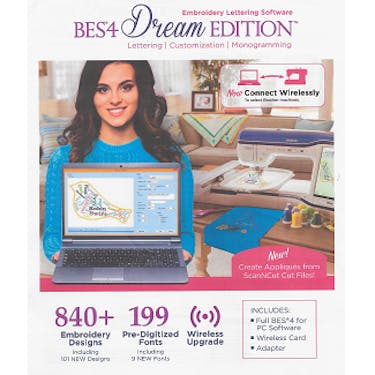See if this works with your machine
Check out the new BES 4 Addon Pack!
BES4 Dream Edition™ Embroidery Lettering Software is a true innovation in embroidery lettering, monogramming & customization software. BES4 is a full-featured desktop software that offers all the great features of BES3, and more. Plus, BES4 includes a new wireless upgrade for select Brother machines (THE Dream Machine (XV8500D), PRS100, PR655 and PR1000e), and a convenient BES Cloud web application for free storage and basic editing capabilities.
The versatility of this new software is perfect for any embroiderer from beginner to expert. You will love the ability to create designs on your PC, transfer designs wirelessly, and edit designs on the go. As a multi-format software program, BES4 is compatible with most popular brands of embroidery machines.
Connect Wirelessly
- Create beautiful lettering and monogramming wirelessly
- Transfer designs from your PC to THE Dream Machine 2
- Transfer designs from your PC to BES®4 Cloud to access while on-the-go
Edit and Store Designs On-The-Go
- Access to BES Cloud, a free cloud-based software
- No subscription required
- Transfer designs from your PC to BES®4 Cloud to access while on-the-go
- Edit on-the-go from your laptop, tablet or mobile device
- Save designs using the free storage
- Send designs wirelessly to your machine
BES 4 Dream Edition is a True Innovation in Embroidery Lettering Software
840+ Embroidery Designs, Including 101 New Designs
- Wide variety of new, professionally digitized designs to customize, from elegant to sporty
- Add decorative frames to monograms or other designs
- Use the monogram décors as small accent designs to enhance your embroidery projects
Enhanced Design Customizing and Editing
- Create Word Collage lettering artwork by selecting a predefined shape and typing in words – and BES®4 will randomly generate lettering in the artwork
- Merge multiple designs onto a design page and add text for a finished embroidery design
- New horizontal and vertical distribute tools evenly space designs on the design page
199 Pre-Digitized Fonts, Including 9 New Fonts
- Create unique and personalized embroidery with lettering, including our split letter designs
ScanNCut Compatible
- Import and export ScanNCut FCM files to create appliques
Included with BES4
- Full BES4 for PC Software
- Wireless Card
- USB Adapter
- FREE Access to BES4 Cloud with Storage
- Quick reference guide (click here to view)
With Full Wireless Cloud Features:
XV8500D, XV8550D, PR1050x, PR655, PR1000e, PRS100
Non-Cloud Embroidery Features:
Embroidery machines with USB compatability.
Part Number: BRO SABESLET4
Minimum PC Requirements
- Computer: IBM PC or compatible computer
- Operation System: Microsoft® Windows® 7, 8 or Windows® 10
- Processor: Genuine Intel Pentium IV 2GHz or higher
- Memory: 1 gigabyte of RAM
- Hard disk free space: Minimum 1 gigabyte
- Monitor: 1024 x 768 video resolution with 16-bit color or higher
- CD-ROM drive: Required for installation
- Mouse: Required for operating software
- Internet Access: Required to activate license
Software Comparison Chart
| General Features | BES 4 | BES 3 | Simply Applique | ELS |
| BES® Cloud Web Application for Mobile Devices | X | – | – | – |
| BES® Cloud Storage Access | X | – | – | – |
| Send Designs Wirelessly to Embroidery Machine (select models) | X | – | – | – |
| Convert ScanNCut FCM Files to Appliqué | X | – | X | – |
| Convert Appliqué Designs to ScanNCut FCM File Type | X | X | X | – |
| Convert Appliqué Designs to SVG File Type | X | X | X | – |
| Appliqué Drawing Tools: Line, Close Shape, Edit Shape | X | – | X | – |
| Design Browser | X | X | – | – |
| Add Notes to Your Design Images | X | X | – | – |
| Number of Embroidery Fonts | 199 | 194 | 9 | 20 |
| Number of Monogramming Fonts | 16 | 11 | – | 5 |
| Monogramming Décors | 136 | 11 | – | – |
| Monogramming Frames | 126 | – | – | – |
| Text Connectors | 31 | 10 | – | – |
| Garment Template Styles | 26 | 26 | 26 | – |
| Thread Database & Hoop Library | X | X | X | X |
| Brother Enhanced Thread Chart | X | – | X | – |
| Thread Color Search | X | X | X | – |
| Current Design Thread Color Bar | X | – | – | – |
| Included Accent Designs | 77 | 77 | 131 | – |
| Included Appliqué Designs | 145 | 145 | 206 | – |
| Included Border Designs | 70 | 70 | – | – |
| Included Frame Designs | 71 | 71 | – | – |
| Included Background Designs | 7 | 7 | – | – |
| Included Split Letter Designs | 52 | – | 52 | – |
| Included Split Number Designs | 27 | – | 27 | – |
| Included Larger Designs | 101 | – | – | – |
| Included Motif Stitches | 184 | 184 | 10 | – |
| Lettering & Monogramming Tools | BES 4 | BES 3 | Simply Applique | ELS |
| Monogram Designer with 21 Templates | X | – | – | – |
| Word Collage | X | – | – | – |
| Follow Path Shape | X | – | – | – |
| Multi-Line Text | X | X | X | X |
| Circle Text | X | X | X | X |
| Vertical Text, Path Text | X | X | – | – |
| Spiral Text | X | X | – | – |
| Resize, Rotate, Move Individual Characters in a Text Segment | X | X | X | X |
| Envelopes to Manipulate Shapes of Lettering | X | X | X | X |
| TrueType Font to Satin/Fill Conversion | X | X | – | – |
| Name Drop Tool | X | X | – | – |
| Ghost Mode Design Adjustment | X | X | – | – |
| Text Properties | BES 4 | BES 3 | Simply Applique | ELS |
| Font Category Option | X | – | – | – |
| Styles for Fonts with Outlines: Run (Single, Double, Bean, Motif), Steil, Appliqué | X | X | – | – |
| New Border with Fill Options for Fonts with Outlines | X | – | – | – |
| Alpha Mapping | X | – | – | – |
| Align: Left, Right, Center | X | X | X | X |
| Slant | X | X | X | X |
| Trim and Lock Types | X | X | – | – |
| Fill Types: Standard | X | X | X | X |
| Fill Types: Carved | X | X | X | – |
| Text Shadow Feature | X | – | – | – |
| Properties Drop Caps | X | X | – | – |
| Carved Pattern Settings: Emboss Scale, Scale %, Emboss Angle, Angle | X | X | X | – |
| Pull Compensation: Absolute, Percentage (Value %, Max Range, Absolute Range) | X | X | X | – |
| Appliqué Fonts: Appliqué Type (Satin, Blanket, Motif) | X | X | X | – |
| Properties Connection Types: Choose Furthest, Closest or As Digitized | X | X | X | – |
| Text Spell Check | X | X | – | – |
| Multi-Colored Lettering Button | X | – | X | – |
| Design Editing Tools | BES 4 | BES 3 | Simply Applique | ELS |
| Resize | X | X | X | X |
| Rotate and Move | X | X | X | X |
| Resequence Segments Using Drag & Drop, Send Front/Back | X | X | X | X |
| Flip Horizontal, Flip Vertical | X | X | X | X |
| Rotate: Right 90 Degrees, Left 90 Degrees | X | X | X | X |
| Alignment Tools: Left, Right, Top, Bottom | X | X | X | X |
| Alignment Tools: Horizontal Center, Vertical Center | X | X | X | X |
| Alignment Tools: Horizontal & Vertical Distribution | X | – | – | – |
| Arrange on Rows, Circle, Corner, or on Path | X | X | – | – |
| Scatter Design | X | – | – | – |
| Distortion Tool | X | X | – | – |
| Center Selection in Hoop | X | X | X | X |
| Color Sort | X | X | – | – |
| Auto Baste | X | X | – | – |
| Properties Fill: Fill Type (Standard or Carved), Pattern, Overwrite Stitch Length, Density | X | X | X | – |
| Change Recipe Style at Any Time During Design Creation | X | X | X | – |
| Improved Remove Overlap | X | – | X | – |