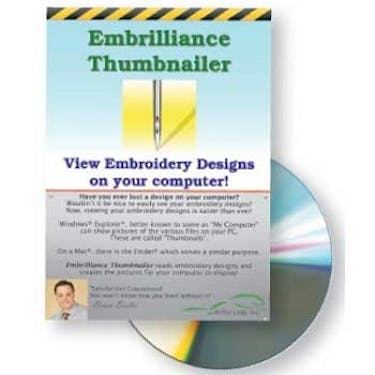See if this works with your machine
The Embrilliance Thumbnailer provides an easy way for you to view embroidery designs and electronic cutting files on your Mac and PC. If you’ve been downloading or buying embroidery designs, you need Thumbnailer. View embroidery files while browsing folders in your computer like images! No need to run any program - Thumbnailer creates icons for designs so your operating system can show them to you.


How to use
- Install and select the file types you will want to see on your computer. Once you have done this, you will not need to open the program again.
- Just open a folder in File Explorer (Windows) or Finder (Mac) and set your view to Icons or Thumbnails and "Voila!" You'll see your embroidery designs.
- No other software is required! Nothing to double-click or 'open'!
PC Requirements:
- Windows XP Service Pack 2 or higher
- Mac OS X 10.5 or higher
Part Number: BBEMT10
- READ: .ART, .ART42, .ART50, .ART60, .CND, .CSD, .DST, .DSZ, .EMB, .EMD, .EXP, .EXP+, .HUS, .JAN, .JEF, .JEF+, .PCS, .PCM, .PES, .PHB, .PHC, .PHD, .SEW, .SHV, .TAP, .VIP, .VP3, .XXX
- WRITE: .CSD, .DST, .DSZ, .EXP, .EXP+, .HUS, .JEF, .PCS, .PCM, .PES, .SEW, .SHV, .TAP, .VIP, .VP3, .XXX